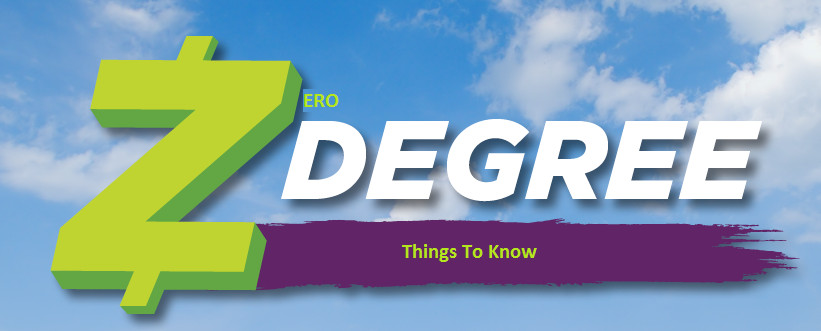The user interface is the means by which the user can communicate with a machine, generally a computer, and comprises all the points of contact between the user and the computer. Usually they are easy to understand and operate.
The basic user interface has all those channels by which the communication between the computer user and human is possible. The best human-machine interaction is through a suitable interface which provides both comfort and efficiency.
Types
Within the user interfaces, you can basically distinguish three types which hare as follows;
- A hardware interface is at the level of the devices used to enter, process and deliver data i.e. keyboard, mouse and display.
- A software interface is intended to provide information about the processes and control tools, through what the user habitually observes in the screen.
- A Software-Hardware interface, which bridges the machine and the people, and allows the machine to understand the instruction and the human to understand the binary code translated into readable information.
Principal Functions
The main functions of user interface are as follows;
- Start-up and shutdown
- Control of the manipulable functions of the equipment
- Manipulation of files and directories
- Application development tools
- Communication with other systems
- Status information
- Configuring the interface itself and environment
- Interchange of data between applications
- Access control
- Interactive help system
The main objective of a user interface is to communicate through it with some kind of device. Having obtained this communication, the second objective that should be pursued is that such communication can be developed in the easiest and most comfortable way possible for the user. However, interfaces are not always intuitive such as command line interfaces (CLI), which are found, for example, in some operating systems such as Router NOS or some Unix Shell, etc. These interfaces are the first ones used by computers and are outdated.
It is also important to recognize command-line interfaces as the best way for the system administrator to perform complex tasks, so that they are still used and that every operating system has a shell i.e. UNIX shell, console or command prompt in Windows as a fundamental part of the user interface. If you take as an example the creation of a user in a system, you have a program that will be activated with a double mouse click, then fill a series of data in a dialog box. On the other hand, if it is the administrator of a system who must create 200 users, it is not difficult to imagine how cumbersome the operation is.
This is solved by creating scripts that perform tasks in an OS. They are BAT files in Windows and shell scripts in Unix/Linux. These scripts use the command set provided by the system. Also, not everything can be done through the graphical user interface.
The design of the user interface is critical for the management of the equipment. There are some very well designed ones that incorporate intuitive controls and are easy to use and there are others that are not well understood and the user is not able to handle them correctly without studying a manual or receive training from the expert.